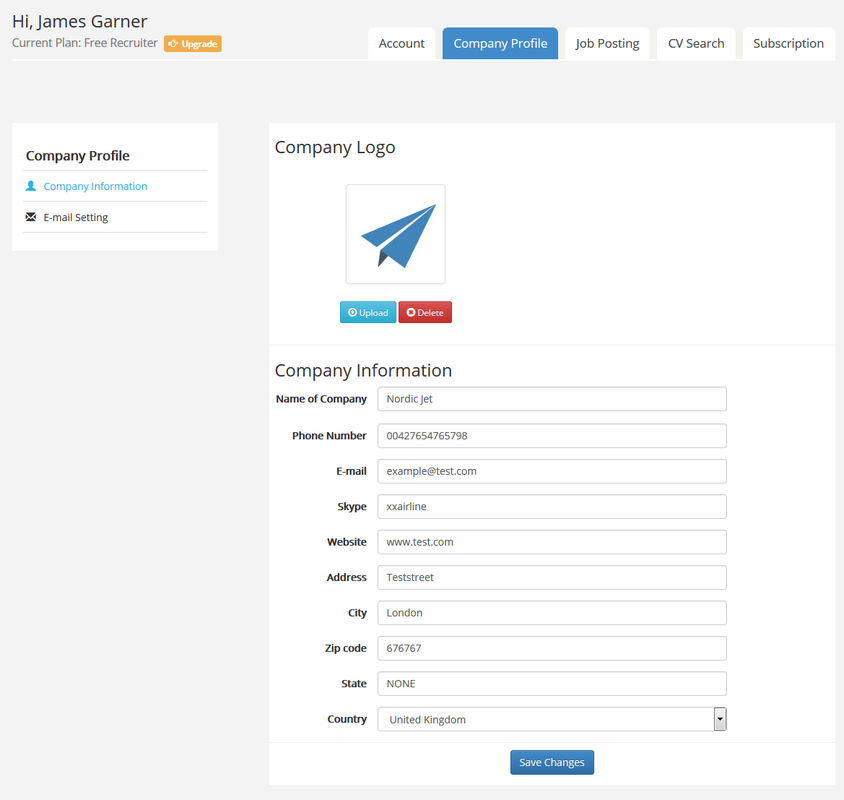
1) To post a job you need to register as a recruiter. If you have already registered as recruiter please login with your e-mail and password.
2) Once you are logged in, click on the company profile tab and fill in all the information and upload a company logo. Please note that company logo is optional.
Please note: The information on this page needs to be inserted ONLY ONCE!
3) Once you click save, the site will direct you to next page where you can post jobs.
4) Post your job and click post job now button.
5) At this time the job has been created. If you are a free member than the job needs approval from the administration team. If you are a premium member then your job will be approved immediately.
In case you want to edit or delete your job, please fallow the instructions below:
1) Login to our website with your e-mail and password
2) Click on job posting tab, then on the left menu click on posted jobs and application tab.
3) In this page you have the option to edit , delete, repost and view all the jobseekers that have applied to the job you have published.